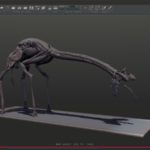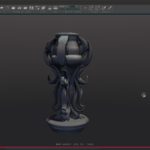Check out all you need to know about the 3D software Polybrush, from the creator himself, Arseniy Korablev.
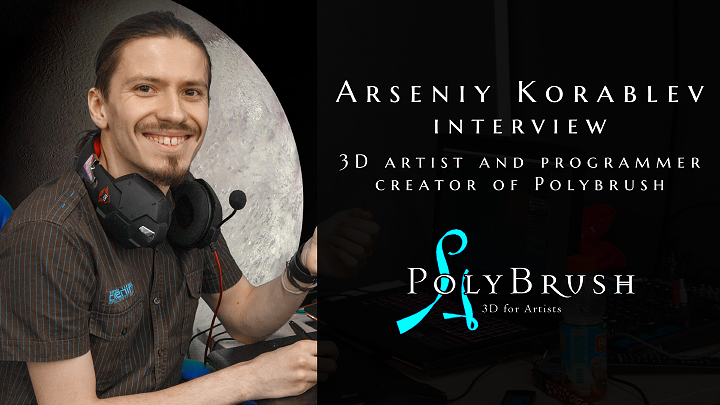
Polybrush is how a 3D software will look if it is created by an artist, on its own. Hence it is named as ‘Polybrush – 3D for Artists’. It has been protracted for several years in continuously development phase. It is not about a small plugin or script, but a complete package with new approach to work. It gives direct connection to the end user.
Well, it is just a beginning.
The Virtual Assist welcomes you Arseniy. Please share your academic and professional credentials.
Hello to you, too!
I am 24. I have been doing CG since childhood, more than 10 years. During last years, I got carried away in C++. My professional achievements includes many awards, publications and interviews. Except continuous development of 3D software Polybrush, I currently work as an instructor of CG courses (including Polybrush).
I had learned almost everything by self R&D or from internet lessons. I study at an institute as a programmer, but this has nothing to do with my achievements. My official ArtStation profile is: https://www.artstation.com/arsdraw.
Watch one of my artworks – Infested Medic animation.
What was the reason to create the software ‘Polybrush’?
Obviously, 3D modeling will not always be such a complicated process. It already became easier in recent years.
I wanted to apply my programming skills in something more useful than games. I would like to influence work process of many other artists; for those like me, and not just viewers and gamers. To don’t make a disposable thing, but to take a little part in CG development as a whole. I always believed that I have a lot of ideas useful for society of artists. I think, Polybrush is one step into the future with a more simple 3D software.
The end user / artist shouldn’t think like a programmer. He/she must realize ideas in most handy way, which gives maximum freedom for perfect execution. Program should be built from person to computer, and not vice versa.
Are you the only programmer / developer of Polybrush?
Yes, I’m the only developer of Polybrush.
And I even get annoyed when people call me a programmer. First of all, I am a 3D artist, since I have been doing this much longer. Development of 3D editor is quite big, but not prohibitively difficult for one person. Everything can be done if there is a desire and pleasure from work.
What is the USP of Polybrush?
Uniqueness of Polybrush, as described above, is that it gives you new methods for creating 3D models. 3D modeling will be different, maybe not like Polybrush, but easier than today. And sooner you start looking into the future is better.
Polybrush will save you a lot of time. If you are an artist or a modeler, try and you will find where to use these methods in your work.
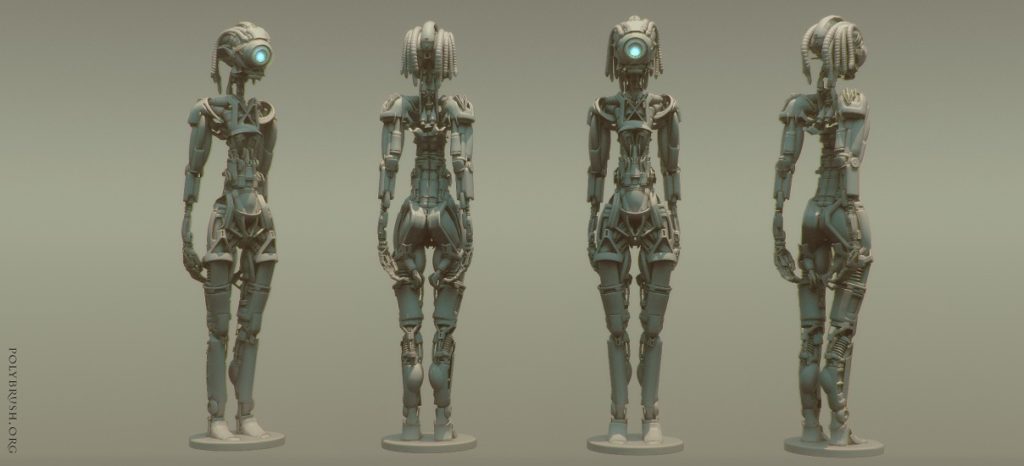
Kindly explain in-depth regarding major tools, their workflow and benefits.
Polybrush is a professional program. The production workflow is built around the idea of drawing in 3D space. Most convenient way is to make brushstrokes in 3D scene in the familiar 2D canvas, which you can rotate and move. Strokes remain where they were drawn. Now I see implementation of this approach in some VR applications (they doesn’t existed when I started working on Polybrush). It confirms the convenience of this method. Polybrush can be used with other 3D softwares. The easy customization gives you flexibly way of work.
Polybrush have several tools that are united by concept of drawing in space. As program develops, number and classification can greatly change. To make interview not out of date too quickly, I will not list all and tell about most important – the 3D brush tool.
3D brush is most often used with canvas which described above. This tool stretches or copies 3D model along brush stroke path. In addition, huge number of modifiers can be applied to such copies of the object to change its form. It means you can make many drawing tools from single model that will make absolutely different strokes. Of these strokes, a 3D model is created as a result.
Of course, it’s possible to stretch and deform objects along a path in other programs. But this is done by separate operations and much longer. In Polybrush, the whole workflow is built on this. It’s very handy for such 3d drawing.
Look out official Polybrush 2.0 trailer.
How many softwares are supported till now? Which other are in pipeline?
Polybrush uses the .obj format to save models and brushes. So you don’t even need to export, you just open Polybrush files as obj files in other programs. Most 3D softwares supports this format. It’s handy and fast.
Polybrush conceived as a supporting program, so import and export functions are kept very easy and data loss free.
How can we integrate Polybrush with other traditional softwares?
Rather than 3D software, it’s best to integrate Polybrush with other 2D software. I keep repeating that Polybrush is a software for artists. One of the most convenient uses of Polybrush is to quickly make the basic shape of model, to help the artist make design. Later import it to Photoshop for Paint. So, concept artists or illustrators can use Polybrush as a quick replacement of Modo, SketchUp or more complex 3D software, which they use before over-painting.
But instead of overpainting, you can also complete model in any another software. Use Polybrush instead of DynaMesh and ZSpheres in ZBrush and use ZBrush only to add details and finish the model.
And of course you can completely make some models in Polybrush. Some things are much faster to model in Polybrush. Organics, plants, carved furniture, decorations and mechanics are sometimes very simply to make in Polybrush. To do this, you can prepare your brushes set in any another software and quickly draw objects of these types in Polybrush. You can draw brushes for steampunk, aliens and ever interior of the Titanic! Polybrush is universal.
How has been feedback of Polybrush users?
In general, it seems that users like Polybrush, as by web comments and in live talks. I had received positive response from the artists who knows 3D graphics / 2D concept art.
It can be difficult to get used to 3D canvas and drawing in space at the beginning. It takes time but those who are used to, Polybrush becomes very handy for them. Unusual workflow often confuses beginners, or people who spend too little time. But if you start using Polybrush, time will pay off.
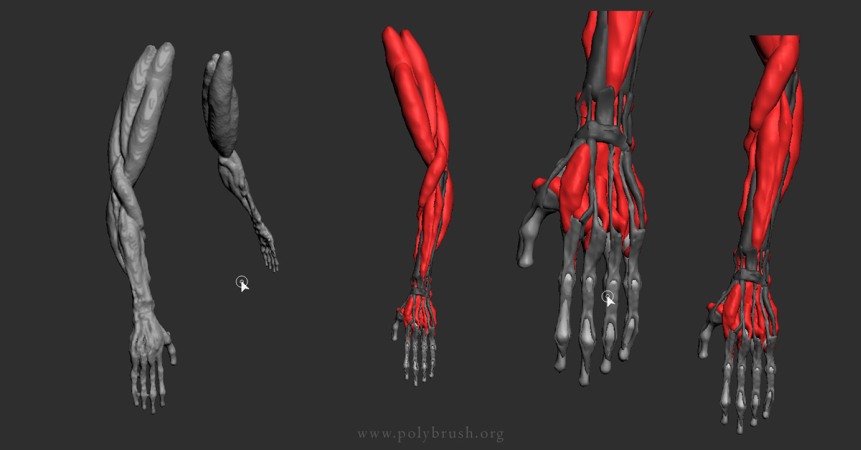
Let us know production credentials of Polybrush.
I do Polybrush alone, there’s nothing more to say.
What can be future updates in Polybrush?
One of the most important things that I understood during Polybrush development – if you have good ideas, better to simplify them and bring to perfection (rather than complicate it to insanity). I’m not sure that it’s a good principle of 3D software, for example, for drawing and training. But it’s very good in creating finished software.
Thus, next Polybrush updates will improve what already exists. Basically I mean UI and performance. I’m not going to do big and bulky program from Polybrush. Polybrush is an auxiliary tool that is always at hand. You don’t open Photoshop for quick photo viewing. And probably you listen to music through a simple mp3 player.
In the more distant future, it’s possible to make Mac or even VR versions. Polybrush will be useful for everyone!
We thanks Arseniy Korablev again and wishes him to make Polybrush more and more advanced 3D software. Check out mage gallery of Polybrush – 3D for Artists.