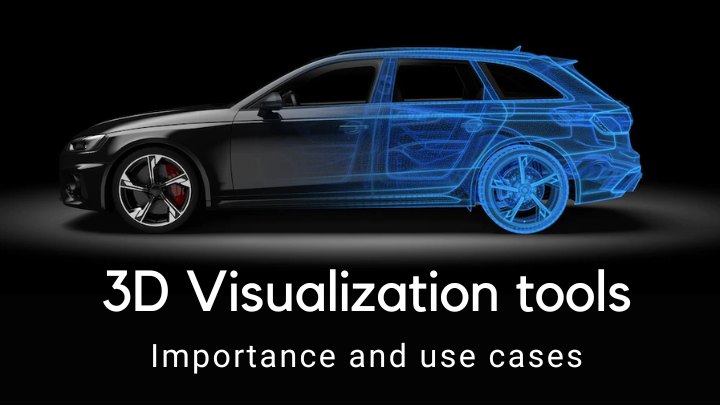
3D visualization tools and design are becoming popular requirements in the creative industry. With the advancements in technology, there are more capabilities available that designers can take advantage of and apply to the professional atmosphere. More and more opportunities are opening up for this skill set, thus, making this the perfect time for designers to pick up such design skills and update their abilities.
Let’s check and learn about the uses of 3D Visualization in various industries. Over the years, such applications have become more robust and fast. Apart from typical M&E (Media and Entertainment) industries, it has widen its gamut of industries. So, there is a huge demand of work force right now, and it will keep going on increasing.
1. Graphic Design
The said technique is becoming a popular asset for graphic designers who now have to use high-quality visuals for different client projects. From logos to editorials, 3D renders are becoming a requirement for many projects that graphic designers take up. Artists are taking it on a one step higher with their creative skills, starting with 2D softwares (Illustrator, CorelDRAW) and then enhancing it in 3D softwares (3ds Max, Maya, Cinema4D) or making video format (After Effects, Premiere).
Gone are the days of static print images. After mammoth increase in video platforms, companies are preferring motion posters. To state the latest example, various big hoardings of Mumbai are displaying the motion poster of upcoming movie ‘Cirkus’. It is a great way of engaging audience and hammer your brand and product.
2. Game Design
3D design is an essential requirement of game design. It is a beneficial resource for developing video games with realistic characters and landscaping designs. 3D visualization also helps animate video game details and create unique gameplay experiences for end-user entertainment on a broad scale. Based on the requirements, software such as 3ds Max, Maya, Unity, Unreal Engine are helpful resources for game design.
If you’re heading into this line of work, compare different 3D design tools, and pick the most suitable application for game designs. If you want to become a pro artist, do a complete pre to post process. It will start with drawing on paper, replicating in 3D (modeling, texturing, lighting, rigging, fx, animation) and finishing in Gaming engines (Unity, Unreal Engine). Such system is very crucial for video game development process.

3. Architecture Practices
3D design is beneficial for architects as it helps them develop realistic and high-quality models for their projects. By using it, architects can develop accurate perspectives to show their clients how a potential building design will look and stand in the real world. This creative process is also beneficial for students working on an architecture thesis topic that needs the addition of visual elements for its results. 3D visualization is also beneficial for students working on an architecture thesis topic that needs the addition of visual elements for its results.
Based on the requirements, software such as AutoCAD, or Revit, are helpful resources for architecture design. If required, you can also hire rendering engine services for faster turn around time of rendering. Architectural walkthroughs are one of the most common and required format to show to the customers. Such visual format helps for better understanding of the perspectives and design layouts.
4. Interior Design
3D visualization can prove to be beneficial in interior design practices. Designers can use 3D renders to show their clients how a particular layout will look in their homes by developing a realistic model of their rooms/spaces. With the help of such realistic renders, interior designers can give their clients a practical perspective on specific interior choices before implementing them in the actual area.
It is also very easy to render various color combinations and check the overall look and feel. You don’t need to model the interior objects, you can easily download them from various third party sites. It saves your time and energy and boost the productivity. As we are working in software, we can go for unlimited iterations and compare various outputs to zero on on one final render.
