All you need to know about Photo Effects software.

Enhancing photos has become such a simple task with photo editing tools. Due to the advancements and changes in technology, the number of photo editing software has increased. Now you can easily edit, tweak and change your photos without any problems.
The Photo Effects software helps us to enhance, edit, add remarkable effects as well as improve the resolution of the photos you take from your smartphone devices. In this article, we will list down professional photo effect software to edit your photographs.
What is Photo Effects?
This software lets you turn your normal photos into fresh, cool, and amazing photos. Have you ever thought of editing your photos by enhancing them with the help of photo editing software? Well, you can do just about anything with it.
Benefits of using Photo Effects:
It is simple and easy to use for beginners.
You can use numerous photo effects to apply on your photos with just one smooth interface. It has simple steps and is very easy to use. You can play around with the brightness, contrast, saturation, and sharpness of your photos. It also helps to enhance and sharpen the edges of your photos. Tone mapping is a brilliant tool included in the software that helps the users to add more details to your high-quality images.
Moreover, the software includes a smart DCR method that is used for dynamic range compression of photos. However, it limits the users based on the quality and format of the photos used to add effects to.
The software is available to use on a Mac Book, laptop as well as a personal computer.
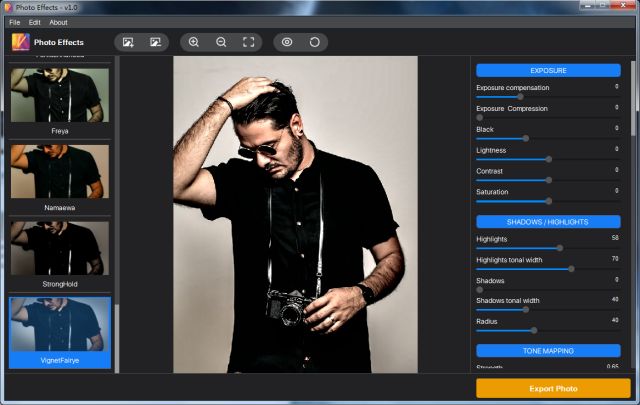
How to use Photo Effects to create stunning photos?
After installing the software, you can easily make changes to your photos. We will guide you with short and simple steps.
First off, the software is easy to use due to a smooth interface. You can drag sliders across the screen to adjust the effects such as, adding tones and colors to your image. Apart from that, you do not need to worry about waiting for the image to process as the software allows you to finalize your results process them instantly.
Use 15 different types of photo enhancing filters to your photos or you can let the software do it automatically. You can use the built-in tools to tweak, enhance, as well as apply effects such as Black & White, Shimmering, Vividness, and glitch effect, etc. Once you have finished editing your photo you can see the incredible changes made to them.
Conclusion:
The Photo Effects free version basically has limited tools to edit your photos. You will need to buy the full version to mess around with the rest of the features that this tool offers. Moreover, the software can help you pull in a lot of audiences once you upload the edited photos to your social media accounts such as Instagram.
