Free online movie maker software / app.
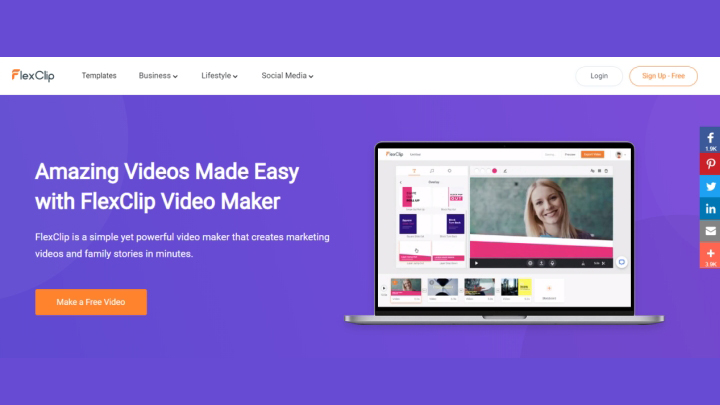
FlexClip is an incredibly intelligent software I recently discovered. Making online video has become a lot easier in one fell swoop with it. In this blog, I will share my experiences and show you how easy it is to make a attractive and professional video in a short time. You can use it for YouTube intro maker, online slideshows, entertainment videos and many more.
What is FlexClip?
FlexClip is a very easy, yet very powerful online movie maker that lets you create cool videos in minutes either for your company or for personal use. It’s a web-based platform so there is no need for download. An overview of some cool features:
- You will find rich animated elements, dynamic text, overlays, widgets, logos and so much more.
- The software has millions of royalty-free media resources.
- Video editing tool, you will be able to crop video and music, adjust images, change aspect ratio, speak your own text and put a watermark over the video.
- You will find a built-in screen and webcam recorder.
FlexClip, the online video editor app, was developed by PearlMountain Limited. It is dedicated to the research and development of Graphics & Multimedia software since 2006. They developed FlexClip because they believe video is the best way to convey your message. But high quality video or making photo to video online is often not easy to make and you will have to invest a lot of time, talent and money in this. With this free online software, they want to speed up this process and make it accessible so that anyone can create beautiful professional marketing and family videos.
And we find this very interesting, don’t we?
Types of videos:
FlexClip gives you various ideas to start from. Moreover, they also show a number of templates for each topic from which you can get inspiration and various ideas. So you can make videos about business, lifestyle, birthdays, family, lifestyle, vlog, fun and more in no time. It will help you a lot for better marketing on social media platforms. It will surely help you to boost your revenue and generate more visitors to your website / blog.
Use this free video editor online to give wings to your creativity. As mentioned, most of video elements are on automated way. You need to care for proper alignment of text and creatives, various widgets, appropriate logo, choose from various color schemes / presets and you are done. To give an extra edge, FlexClip also supports many stock footages and royalty free videos. It will give you much better engagement on your posts rather than simple text updates.
How to use this online video maker tool?
After you have logged in you can choose from different video templates or start one from scratch. I suggest you do a little exploring first and take a look at the examples that have been created for you. You always have the option top review, so you can get an idea of what the possibilities are.
After choosing your template you will be taken to the easy to use video editor. And this is where all the magic comes about.
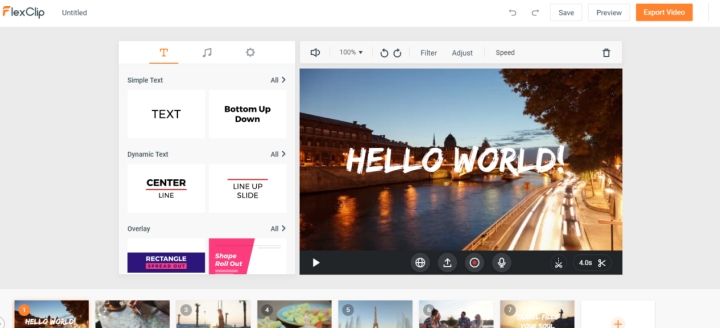
At the bottom you see an overview of all individual templates. If you stand on the image of your choice, you can adjust it. If you want to add an extra template to your video, duplicate one of your existing templates and adjust it as desired.
Cost of FlexClip – an online video editor:
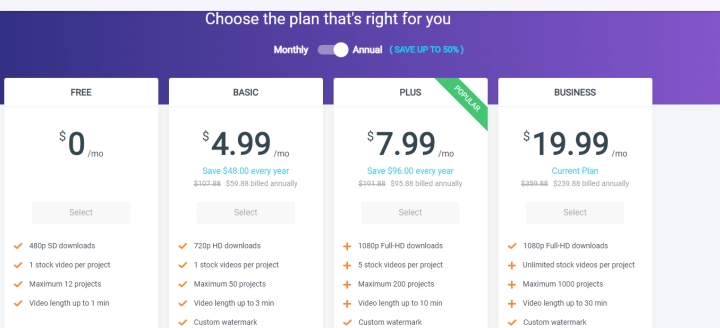
My review of FlexClip:
Now, I am positively surprised. At first I thought, I don’t have time to learn about new software, no time, because my to-do list is growing every day. Anyway, full of positive courage and we are going to get that job done here – mentality I dove into this program and guess what. Yep, the folks at FlexClip are very honest on their website. They have succeeded in their mission!
FlexClip is very easy and I mean very easy to use. Even without a manual you can make the best videos here in no time. And I must say the inspiring examples have helped me. This makes for an extremely easy learning curve. So, anyone can get started with this.
Moreover, it is super handy that you can change the aspect ratio of your videos. This is how you make a video for each of your channels with a single click you have it arranged. This software does indeed lighten your online life and your time, but not your wallet.
The readers of The Virtual Assist can take ‘PLUS’ scheme for free for one month. It is only applicable for the first 3 people.
For the same, please mail on jenne@flexclip.com to get promo code.

1 comment