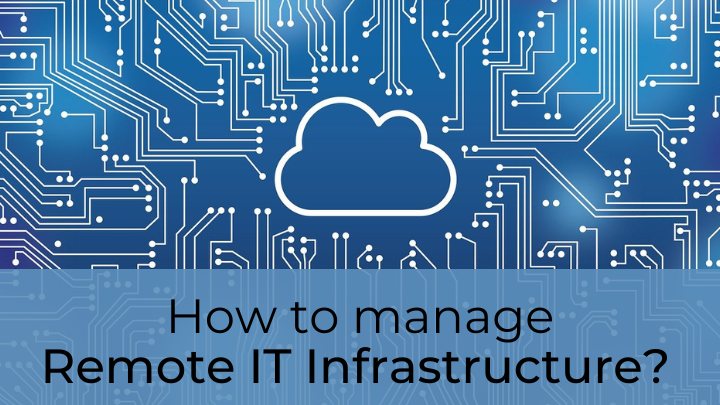
An increasing number of companies work remotely in 2022. As a result, the demand for remote IT infrastructure management is growing. We’ve come up with this piece on what you need to consider when managing such technical things. Check out our guidelines regarding how to manage Remote IT Infrastructure for the optimum resource utilization.
What is Remote IT Infrastructure?
IT Infrastructure management is monitoring and maintaining all related devices so you can protect against data loss and use resources efficiently. It also helps to keep an eye on the cloud-based services that employees use. Examples are networks, servers, devices, apps, VPNs, routers, security, data storage, hardware, software, and more.
Remote IT infrastructure management takes care of all the different components of your organisation’s machines from a remote location.
Hire a provider that can save you time and money
In business, time is money. In other words, the longer it takes you to provide effective remote IT infrastructure solutions for your remote staff, the more it will cost. Traditionally, infrastructure management was carried out by teams working on site. However, in recent years companies have increasingly decided to go down the remote route; 60% of the UK’s adult population worked remotely during the Covid lockdown.
If you don’t have a member of staff in house that can adequately manage your system, look into hiring a remote IT support provider that can save you a significant amount of time and money.
Regular IT health checks
What is it and why are they essential for your remote business? IT health checks are independent assessments of your business’s cyber security. They are routine tests that help protect your business from any cybersecurity threats by detecting your vulnerabilities and which security measures you can take to make your business’s IT security watertight.
As the old saying goes – prevention is better than cure. Doing routine tests and diagnosis helps the infra to work on the most optimum level. You must manage a dedicated excel sheet with all parameters and comments. Such historical data will give you proper figures for data analysis. Based on these studies, you can compare your data with industry standard benchmarks.
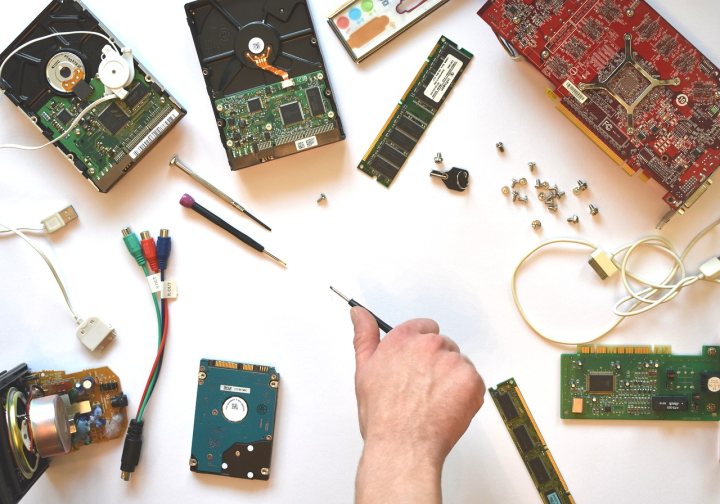
Ensure optimal levels of security
No healthy remote business can function adequately if its services are frequently affected by cybersecurity breaches. For instance, you can’t sustainably run an online retail business if your customer data is constantly being hacked and stolen by cyber-attacks. The remote IT infrastructure team must do their best to look after your customers’ details at all costs. When customers buy products on your online retail store, the last thing they want to worry about is the thought of having their bank details stolen by cybersecurity breaches.
Make sure your remote IT management team are able to detect and disable any malware or viruses that are affecting the smooth running of your business operations. You must have all latest tech to fight all possible online frauds.
Improve your business continuity as much as possible
One of the principal goals of any effective remote IT infrastructure management setup should be to maximize business continuity. If your business cannot operate for long periods when cyber security breaches occur, this can jeopardize your enterprise’s survival. While your remote business is down, your competitors will still be making money and pinching some of your clients.
Consistency and continuity is part of any top-rate customer service package. Customers want to know they can conveniently rely on your business whenever they wish to do so. First-rate business continuity planning should allow your company to continue training during and after an incident and reduce the costs of any disruption.
Dealing with technical issues remotely
Dealing with technical issues remotely can be a concern for remote business owners. Resolving technical problems from a remote location may involve a fair number of emails and video conference calls with employees. Staff working remotely and communicating everything work wise online means cybersecurity risks are enhanced, and data can easily be lost or stolen.
Technical issues can also occur with many employees using remote servers to access the business’s network. A reliable remote IT infrastructure management team should solve technical issues pretty quickly, but higher levels of patience may be required in some instances. The complexity level can vary – from speeding up MacBook to detecting and resolving the hardware failure.
Resolving hardware issues
Technical issues with devices that remote workers are using, such as monitors, processors, keyboards, laptop devices and so on, are sometimes simply impossible to repair remotely. Therefore, at times remote IT infrastructure management support teams may have to go on-site or to a remote employee’s primary place of work to have a look at their device. Unfortunately, remote workers know better than anyone else that technology can always go wrong. It’s hard for remote IT infrastructure support to mitigate against a staff member accidentally spilling tea all over the laptop they use for work; this is perhaps one of the unreliable downsides of remote work.
When employees are on-site, IT teams are there in the flesh to fix such issues immediately. It may take a few days to get your hands on a replacement laptop in the remote working setup. Your business must think about practical ways it will deal with such issues. Perhaps a solution could be ensuring your staff can work perfectly fine using a mobile app while waiting to replace their damaged or broken device.
Running a remote business can be challenging at times, and successfully managing remote IT infrastructure is an integral part of managing a remote team.
