How to combine multiple PDF files into one document?
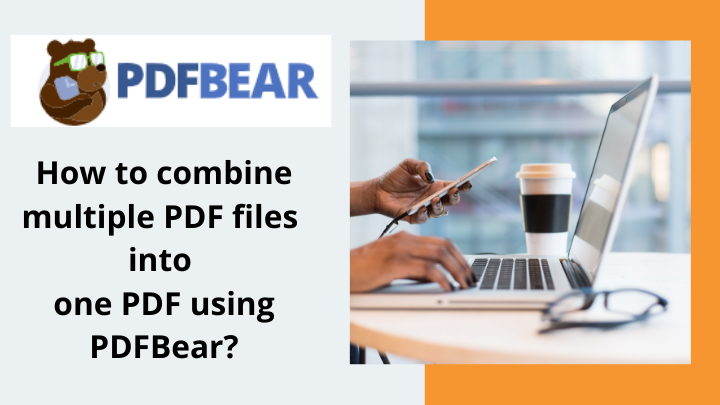
Adobe Acrobat is one of the most essential tools for all major online documentations. There are many other formats, but PDF is the most trusted and secure. Full form of PDF is ‘Portable Document Format’. Reading a single PDF where all the information is already included is way better than reading several PDF files. Readers would love reading a document with ease. If you are going to present various files and are currently looking for the best tool to combine those files, PDFBear’s merger tool will be your helping hand.
With its fast and straightforward interface, advanced features, and easy-to-follow steps, PDFBear becomes one of the primary tools for any online tasks. Users from different places in the world are satisfied with its offered service. Check out these straightforward steps provided by the tool to merge all of your PDFs into a single file.
How to use PDFBear?
Choose documents:
If you are asking how to merge PDF files into a single file, choosing your documents is the first key. Click the “Pick Files” button in the tool and select the files you want to convert. You will be led to your storage area automatically. You can also first open your file manager, pick the documents, and drag them to the page.
The website’s security feature can keep all of your uploaded files away from prying eyes prevalent on the internet. One of the primary concerns of PDFBear is your privacy and the confidentiality of your content. Thus, they will do their best to keep your mind at peace while doing the entire online job of merging documents.
Modify your uploaded documents:
If possible, modify your uploaded PDF files before pressing the “Merger” button. Grant the tool a few seconds to finish the merging procedure and be assured that you will not experience any complexities.
You are going to choose between the standard process and the pro edition’s merging process. For pro users, you can select the pro option. If you are using the website for free, you can opt for its standard merging procedure. Free access still offers numerous benefits to its customers.
Press “Merge PDF”:
You can add more few PDF files during the process before pressing the “Merge PDF” button. This is one of the most significant factors why PDFBear succeeded throughout the years. When settled, press “Merge PDF” for the process to start. It will just take a moment. Allow the site to do their job on your behalf. They always make sure that you will never undergo any hassles.
Download the file on your disc:
Save your newly updated file on your disc or even on your Google Drive account before merging the documents. You are free to share them on your accounts for any time, anywhere access. For security purposes, it will remove your uploaded files from the site. This is to ensure that your private files will remain private under any circumstances. By this easy method, you can combine / merge multiple PDF files into one document.
Why PDFBear?
Given the things mentioned above, there are a lot of positive reasons why you should opt for PDFBear in merging your PDF files into one. To state some of those factors, we have come up with this compelling list.
Supports various operating systems:
As long as you are connected to a stable internet connection, you are free to access the website regardless of the operating system you are using. Whether you access the tool using your Android or Windows, PDFBear serves you well.
It is a cloud-based tool:
First, PDFBear is an online-based tool that can be your best buddy for any document-related concerns. Since it will complete the entire method online, you don’t have to install any software. This means that there will be no internal storage used from your device. This also means that you can visit the website anywhere or anytime you wish. Thus, for rush requirements, PDFBear can offer you the best helping hand. The SaaS (Software as a service) model of this software just fit your needs.
Final thoughts:
Because of its advanced digital technology used, PDFBear becomes known for fixing any document-related concerns. Clients are happy with their given services. The website has also become one necessity during this whole online class as it supports the needs of both students and educators. It is a proper solution to combine multiple PDF files into one document.
Visit the website now and witness its greatness in providing the best service that everybody needs. Be ready to be amazed by its incredible features, fast interface, and smooth process in each provided tool.
