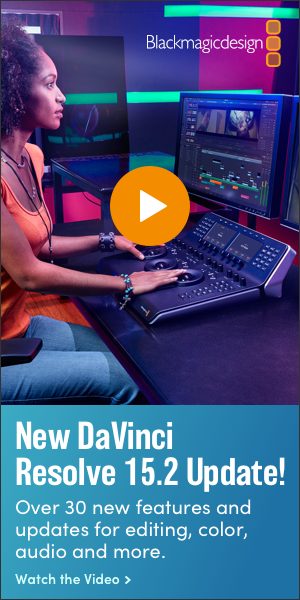Learn Visual Effects in DaVinci Resolve by expert trainer, Lee Lanier.
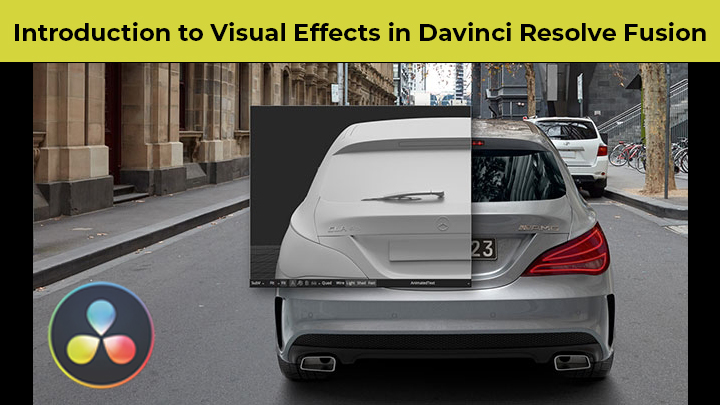
Lowepost released the most awaited VFX course by title of ‘Introduction to Visual Effects in Davinci Resolve Fusion’. It is the latest in their training series of DaVinci Resolve Fusion. The instructor Lee Lanier will walk through the basics so that even beginners that have never used DaVinci Resolve can follow. All the 36 video lectures are designed with perfection so that you will learn everything, you need to know regarding industry standard jobs of Visual Effects and finishing.
What you will learn:
All typical job roles of VFX including:
- Screen replacement
- Chroma / keying
- Roto / Rotoscoping
- Masking for color grading
- 3D
- Advanced 2D and 3D tracking
- Painting and cloning
- Warping
- Morphing
- Creating light effects
and many more related.
Downloadable materials:
- Project files of DaVinci Resolve Fusion
- Source footages
This course is designed for:
- Finishing artists
- Visual effects artists
- Colorists
36 sessions of ‘Introduction to Visual Effects in Davinci Resolve Fusion’ course:
- Introduction
- Resolve Fusion integration
- Importing and interpreting footage
- Constructing tool networks
- Playing back
- Using multiple clips and rendering
- Adding and adjusting tools
- Overview of tool types
- Creating light effects
- Applying film and video effects
- Working with colorspace
- Merging inputs
- Domains and transforming
- Keyframing
- Editing animation curves
- Masking
- Rotoscoping
- Masking for color grading
- 2D motion tracking
- Stabilizing and tracking a mask
- Corner pin tracking
- 3D camera tracking
- Chroma keying
- Adjusting chroma keys
- Working with channels
- Creating luma masks
- Combining keying and rotoscoping
- Applying paint tools
- Paint fixing with clone brushes
- Animating paint strokes
- Warping and morping
- Introduction to 3D space
- Working with 3D materials and lights
- Grouping and adding macros
- Adding shortcuts and panels
- Wrap-up
Software required:
DaVinci Resolve or DaVinci Resolve Studio by Blackmagic Design.
Download DaVinci Resolve software, free version, from the official site of BMD. Check out video of new features of DaVinci Resolve 15.2.
How to access this DaVinci Resolve course?
You need to become a premium member of Lowepost. It is just 59USD/year for access to all the content and courses, not just this one. You can learn as much as you want. Check out all latest contents of Lowepost.com.